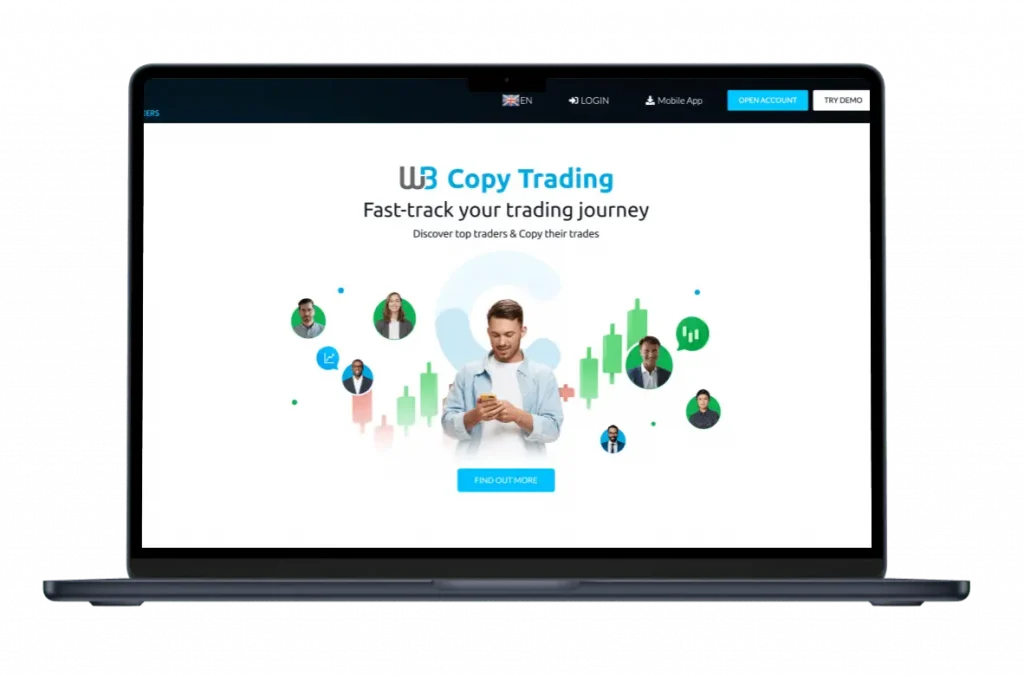
In this article, we have written a step-by-step process for registering with Windsor Brokers, the types of accounts, the required documentation and important points for new clients.
Account Types Overview
| Account Type | Minimum Deposit | Spreads From | Commission |
| Prime Account | $100 | 1.0 pips | No commission |
| Zero Account | $2,500 | 0.0 pips | $8 per round turn |
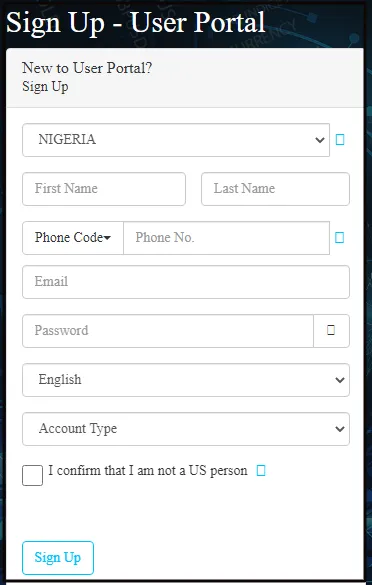
Sign-Up Process
Follow these steps to create your Windsor Brokers account:
- Visit the Windsor Brokers website
- Click on the “Open Account” or “Sign Up” button
- Choose between “Real Account” or “Demo Account”
- Select your preferred account type (Prime or Zero)
- Fill in the registration form
- Accept the terms and conditions
- Submit your application
Registration Form Details
The registration form requires the following information:
- Full name
- Date of birth
- Country of residence
- Email address
- Phone number
- Preferred account currency (USD, EUR, GBP, or JPY)
- Employment status
- Annual income
- Source of funds
- Trading experience
Account Verification Process
After submitting your registration form, you’ll need to verify your account:
- Email Verification
- Click the verification link sent to your registered email address
- Identity Verification
- Submit a clear copy of your government-issued ID (passport, driver’s license, or national ID card)
- Ensure the document is valid and shows your full name, photo, date of birth, and expiry date
- Proof of Residence
- Submit a recent utility bill or bank statement (not older than 3 months)
- The document must show your full name and current address
- Additional Verification
- Depending on your jurisdiction, additional documents may be required
Account Activation
Once your documents are approved:
- You’ll receive an email confirmation
- Your account will be activated
- You can log in to your client portal
- Fund your account to start trading
Document Submission Guidelines
When submitting verification documents:
- Use high-quality, color scans or photos
- Ensure all corners of the document are visible
- Make sure text is legible
- File size should not exceed 5MB
- Accepted formats: JPG, JPEG, PNG, PDF
MetaTrader Platform Setup
Windsor Brokers provides trading through the MetaTrader 4 (MT4) platform:
- Download MT4 from the Windsor Brokers website
- Install the platform on your device
- Launch MT4
- Enter your login credentials provided by Windsor Brokers
- Select the appropriate server (Windsor-Real or Windsor-Demo)
Funding Your Accoun
After activation, fund your account using one of these methods:
- Bank Wire Transfer
- Credit/Debit Card (Visa, Mastercard)
- E-wallets (Skrill, Neteller)
- Local payment methods (varies by country)
Minimum deposit requirements:
- Prime Account: $100
- Zero Account: $2,500
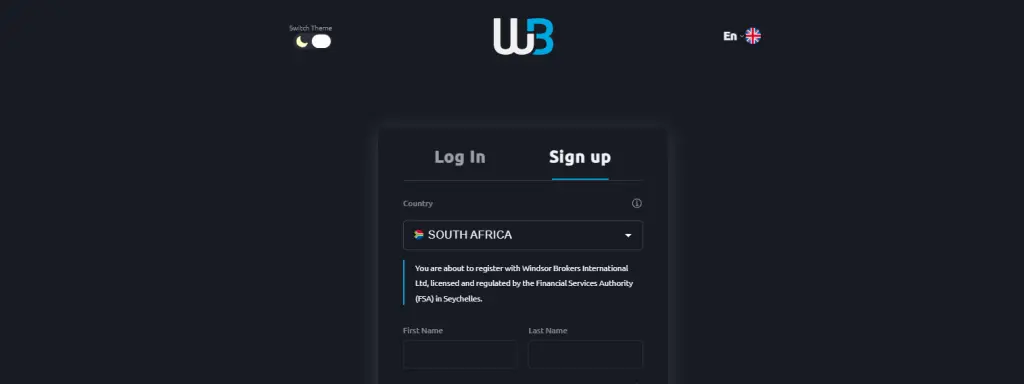
Account Security Measures
To ensure the security of your account:
- Use a strong, unique password
- Enable Two-Factor Authentication (2FA) in your client portal
- Never share your login credentials
- Use secure, private internet connections for trading
- Regularly update your password
Client Portal Features
After signing up, you can access the client portal to:
- View account balance and trading history
- Manage personal information
- Upload verification documents
- Request withdrawals
- Access educational resources
- Contact customer support
Mobile Trading Setup
For mobile trading:
- Download the MT4 mobile app from App Store or Google Play
- Open the app
- Tap “Login to an existing account”
- Enter your account number and password
- Select the Windsor Brokers server
- Tap “Login”
Demo Account Option
If you’re new to trading or want to practice:
- Follow the same sign-up process
- Choose “Demo Account” instead of “Real Account”
- Receive virtual funds to practice trading
- No verification documents required for demo accounts
Educational Resources
New clients have access to:
- Video tutorials
- Trading webinars
- E-books and articles
- Economic calendar
- Daily market analysis
Regulatory Information
Windsor Brokers is regulated by:
- Cyprus Securities and Exchange Commission (CySEC)
- Jordan Securities Commission (JSC)
- Belize International Financial Services Commission (IFSC)
- Kenya Capital Markets Authority (CMA)
Ensure you’re signing up through the appropriate entity based on your jurisdiction.
Trading Conditions
Familiarize yourself with the trading conditions:
- Leverage: Up to 1:500 (subject to regulatory restrictions)
- Minimum trade size: 0.01 lots
- Maximum trade size: 50 lots
- Available instruments: Forex, metals, indices, commodities
- Swap-free (Islamic) accounts available upon request
Customer Support
For assistance during the sign-up process or after:
- Email: [email protected]
- Phone: +357 25 500 500
- Live chat: Available on the Windsor Brokers website
Support hours: 24/5 (Monday 00:00 to Friday 23:59 GMT)

Important Considerations
Before completing the sign-up process:
- Read and understand the risk disclosure
- Familiarize yourself with the terms and conditions
- Ensure trading is legal in your jurisdiction
- Consider your financial situation and risk tolerance
- Start with a demo account if you’re new to trading
Account Upgrade/Downgrade
After signing up, you can request to change your account type:
- Upgrade from Prime to Zero: Contact support and meet the $2,500 minimum balance
- Downgrade from Zero to Prime: Contact support (subject to approval)
FAQ
The account verification process typically takes 1-2 business days. To expedite the process, ensure you submit clear, high-quality documents that meet our guidelines. If additional information is required, our compliance team will contact you via email.
Yes, you can open multiple accounts with Windsor Brokers. However, you’ll need to complete the sign-up process for each account separately. Keep in mind that certain promotions, such as the $30 no deposit bonus, are limited to one per household.
If you experience any problems during sign-up:
- Clear your browser cache and cookies, then try again
- Use a different browser or device
- Check your internet connection
- Ensure all required fields are filled correctly
- If issues persist, contact our customer support team via email, phone, or live chat for assistance