Windsor Brokers Minimum Deposit: Account Types and Requirements
World of trading opportunities

Windsor Brokers offers various account types to cater to different trading needs and preferences. This page provides detailed information about the minimum deposit requirements for each account type, along with associated features and conditions.
Minimum Deposit Requirements
| Account Type | Minimum Deposit |
| Prime Account | $100 |
| Zero Account | $2,500 |
Account Types Overview
Windsor Brokers provides two main account types:
- Prime Account
- Zero Account
Each account type has specific minimum deposit requirements and trading conditions.

Prime Account Details
The Prime Account is suitable for traders of all experience levels.
Key features:
- Minimum deposit: $100
- Spreads from: 1.0 pips
- Commission: No commission
- Maximum leverage: 1:500
- Minimum trade size: 0.01 lots
- Maximum trade size: 50 lots
Zero Account Details
The Zero Account is designed for more experienced traders and those who prefer raw spreads with commission.
Key features:
- Minimum deposit: $2,500
- Spreads from: 0.0 pips
- Commission: $8 per round turn
- Maximum leverage: 1:500
- Minimum trade size: 0.01 lots
- Maximum trade size: 50 lots
Deposit Methods
Windsor Brokers offers several deposit methods:
- Bank Wire Transfer
- Credit/Debit Cards (Visa, Mastercard)
- E-wallets (Skrill, Neteller)
- Local payment methods (varies by country)
Currency Options for Deposits
Windsor Brokers accepts deposits in the following base currencies:
- US Dollar (USD)
- Euro (EUR)
- British Pound (GBP)
- Japanese Yen (JPY)
Note: The minimum deposit amount may vary slightly when converted to currencies other than USD.
Deposit Method Comparison
| Method | Processing Time | Fees |
| Bank Wire | 1-5 business days | Bank charges may apply |
| Credit/Debit Cards | Instant | No fees from Windsor Brokers |
| E-wallets | Instant | No fees from Windsor Brokers |
| Local methods | Varies | Varies by method |
Note: While Windsor Brokers does not charge fees for deposits, your bank or payment provider may apply their own fees.
How to Make a Deposit
Follow these steps to make a deposit:
- Log in to your Windsor Brokers client portal
- Navigate to the “Deposits” section
- Select your preferred deposit method
- Enter the amount you wish to deposit
- Follow the prompts to complete the transaction
For bank wire transfers, use the banking details provided in the client portal.
Deposit Verification
To ensure the security of your funds and comply with regulatory requirements, Windsor Brokers may require verification of your deposit:
- Credit/Debit Card: You may need to provide a copy of the card used for the deposit (with sensitive information concealed)
- Bank Wire: A bank statement or transfer confirmation may be requested
- E-wallets: Verification of the e-wallet account may be necessary
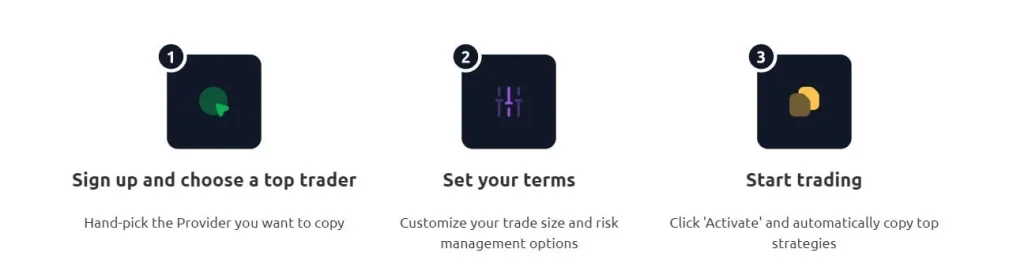
Minimum Deposit Benefits
- Access to live trading
- Ability to test strategies in real market conditions
- Potential to earn profits from successful trades
- Access to full platform features and tools
Leverage and Margin Requirements
The maximum leverage of 1:500 is available for both account types, subject to regulatory restrictions in your jurisdiction. The actual leverage used affects the margin required for trading:| Leverage | Margin Requirement |
| 1:500 | 0.2% |
| 1:200 | 0.5% |
| 1:100 | 1% |
| 1:50 | 2% |
Account Currency Conversion
If you deposit in a currency different from your account’s base currency, Windsor Brokers will convert the funds at the current exchange rate. A small conversion fee may apply.
Promotional Offers
Windsor Brokers occasionally offers promotions that may affect minimum deposit requirements or provide additional benefits. Check the “Promotions” page on our website for current offers.
Deposit Limits
While there is a minimum deposit requirement, there is generally no maximum limit for deposits. However, large deposits may require additional verification for compliance purposes.

Demo Accounts
For those who wish to practice without making a deposit, Windsor Brokers offers demo accounts:
- No real money required
- Practice with virtual funds
- Access to real market conditions
- Available for both MT4 and MT5 platforms
Account Upgrade/Downgrade
Clients can request to upgrade from a Prime Account to a Zero Account by contacting customer support and meeting the $2,500 minimum balance requirement. Downgrades from Zero to Prime Accounts are also possible, subject to approval.
Inactive Account Policy
To maintain an active account status:
- Prime Account: No minimum activity required as long as the account balance is positive
- Zero Account: Minimum balance of $2,500 must be maintained
Accounts with no trading activity for 90 consecutive days may be subject to inactivity fees.
Withdrawal Policy
Withdrawals are processed using the same method used for the deposit when possible. The minimum withdrawal amount is $50 or the account balance, whichever is lower.
Corporate Accounts
For corporate entities, the minimum deposit requirements may differ. Contact our corporate accounts team for specific information and requirements.
Regulatory Considerations
Minimum deposit requirements and available leverage may vary based on your country of residence due to local regulations. Always refer to the most up-to-date information on our website or contact customer support for region-specific details.
FAQ
No, you must meet the minimum deposit requirement to open a live trading account. The Prime Account requires a minimum of $100, while the Zero Account requires $2,500. If you’re unable to meet these requirements, consider starting with a demo account to practice trading risk-free.
For Prime Accounts, there is no minimum balance requirement after the initial deposit. For Zero Accounts, if your balance falls below $2,500, you may receive a margin call or your account may be downgraded to a Prime Account. Always maintain sufficient funds to cover your open positions and potential losses.
Once you’ve made a deposit and your account is activated, changing the base currency is not possible. If you need to trade in a different currency, consider opening an additional account with the desired base currency. Contact customer support for assistance with this process.